Revisions:
May 20, 2013 – Initial Release.
This tutorial is for those of us on version 1.5.2 of Minecraft that want to play online with friends using Tunngle’s LAN multiplayer capabilities. We absolutely do not support piracy, so we urge you to purchase the game in full.
How to Play Minecraft v1.5.2 LAN Online
Requirements:
- Copy of Minecraft v1.5.2 (although other versions may work with this)
- Download the launcher for premium users here if you don’t already have it.
- If you’re non-premium, use this launcher.
- Latest Java version (download at Java.com)
- Tunngle + Tunngle account
Alright, so you have a Tunngle account, you have Minecraft installed with the correct launcher, and Java is up to date. Now what? 🙂
- Log into the Tunngle program.
- Join the Minecraft network (visit Tunngle.net/wiki for tutorials if you’re lost)
- Start your Minecraft game launcher (download links are above, in the Requirements section of this post)
- Regardless of your launcher, mark down the Force Update checkbox and type in your Nickname. Log in.
- Navigate to the Multiplayer section.
- You can now join any of the given servers. Use the Server List to look for servers that are currently being hosted or simply use the Direct Connect to join a specific Minecraft server.
Enjoy playing LAN online on Minecraft v1.5.2! 🙂
Play Minecraft 1.5.2 Online Video Tutorial
[embedplusvideo height=”281″ width=”450″ standard=”http://www.youtube.com/v/2_EHAk2r0Zk?fs=1″ vars=”ytid=2_EHAk2r0Zk&width=450&height=281&start=&stop=&rs=w&hd=0&autoplay=0&react=1&chapters=¬es=” id=”ep2325″ /]














![[How To] Play Call of Duty Modern Warfare 2 Spec Ops LAN Online Using Tunngle How to Play Call of Duty Modern Warfare 2 Spec Ops LAN](https://mysteryblock.com/wp-content/uploads/2013/07/How-to-Modern-Warfare-150x150.jpg)
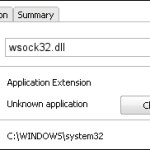






![[How To] Play Call of Duty Modern Warfare 2 Spec Ops LAN Online Using Tunngle How to Play Call of Duty Modern Warfare 2 Spec Ops LAN](https://mysteryblock.com/wp-content/uploads/2013/07/How-to-Modern-Warfare-100x70.jpg)
Trucos Minecraft
[How To] Play Minecraft v1.5.2 LAN Online Tutorial