The differences between typing on a mechanical keyboard and a regular keyboard is almost night and day. If you’re not familiar with mechanical keyboards, they are essentially different types of keyboards that use “switches” when you press down on a key. When this switch is clicked, the keyboard sends the input to your computer. The biggest difference I can point out to you without physically demonstrating it is that you can feel each individual button press. With a regular computer keyboard, everything feels very collective. With a mechanical keyboard, even the cheap ones, you feel some sort of feedback that lets you know you have pressed that button.
Some mechanical boards offer a clicky sound, which is intentional to give you feedback that you have already pressed that button. Regular keyboards don’t give you feedback, thus resulting in using more force than necessary for the same input. This could then lead to fatigued fingers while typing, since you are pushing down more than you have to. There are also silent mechanical keyboards, those that still have the switch underneath the key but does away with the audible feedback.

Mechanical keyboards are mostly used for those that type frequently or for video gaming. These are activities that could span hours at a time, and so a quality keyboard comes in handy. Even cheap mechanical keyboards are good because they still offer the linear or tactile feedback you need, while also being durable.
I will say that mechanical keyboards are often more expensive than regular keyboards. This is because there is more to the manufacturing and generally more small parts involved with assembling the final product. Luckily, we were able to find some budget mechanical keyboards to test out for quality, typing experience, durability, and value.
This list will feature the best mechanical keyboards overall, as well as keyboards with more specific uses (10 keyless, etc). You will also learn a bit more on the different color switches that mechanical keyboards use (scroll down for a comparison video). Simply follow the subheading that pertains to your needs and browse on our recommendations.
Best cheap mechanical keyboard:
Let’s start with some of the budget-oriented keyboards. There are many of them in the market, but only a few offer true mechanical quality and longevity worth your money.
Redragon K552 KUMARA
The K552 Kumara by Redragon is hands down the best budget mechanical keyboard you can buy. Of course, there are more expensive keyboards that do a lot more. But for the price, it is among the cheapest there are, while maintaining incredible functionality and value.
Cherry Mx Green-type switches
The Kumara keyboard mimics the Cherry Mx Green switches in famous mechanical keyboards like the CM Trigger. The switches in the Kumara aren’t actually Cherry Mx Green’s, but they are pretty close. For those that don’t know, the green switches put up some of the most resistance among all mechanical keyboard switches. You would have to push with a little more force to get the switch pressed down, so I would advise against the Kumara for those unwilling to learn. However, the typing experience after getting used to Cherry Green-type switches is awesome. You get a more responsive “click” to let you know the key has been pressed.
As a gaming mechanical keyboard, we highly recommend the Redragon K552 Kumara because of the type of switches it uses. You hear your feedback from your input (WASD, number keys, etc.) while minimizing accidental key presses.
For typing, we still recommend the Kumara. As mentioned above, there will be a slight adjustment period because the buttons require a bit more force to count as input. But the “spring”-like response you get after a press feels very nice. It even makes typing easier after you get used to it because the switches are almost bouncing your fingers back to be ready for another key press.
Other features
The K552 is properly backlit, but with only a red color. For a mechanical keyboard that cost less than half of the industry average (around $70-$80 for a good. mid-range one), I did not expect it to have any sort of backlighting. It is only one color, but its inclusion is much appreciated. The backlighting is also adjustable to a degree. You can change the brightness, turn on a breathing effect, or just disable it completely if you prefer. For those that do want an RGB keyboard, Redragon does have an RGB backlit version of the K552 Kumara that still stays under our required budget.
 It is worth noting that this is a tenkeyless mechanical keyboard. There is no 10-key pad, only the standard 87 keys and additional keys for media. If you’re doing any sort of data entry, you will have to find a mechanical keyboard that does have the ten-key. Otherwise, most budget mechanical keyboards are going to go for this more compact style.
It is worth noting that this is a tenkeyless mechanical keyboard. There is no 10-key pad, only the standard 87 keys and additional keys for media. If you’re doing any sort of data entry, you will have to find a mechanical keyboard that does have the ten-key. Otherwise, most budget mechanical keyboards are going to go for this more compact style.
The K552 is an actual clicky keyboard with real audible switch feedback. Again, this is done on purpose to audibly signal that you have pressed that button and no longer have to press it more than you have to. The sound is great, and while a bit loud, it wasn’t bothersome.
For durability, it has a metal casing and is splash proof. We bought the Kumara in late 2016 and still have it today. The board has held up well through heavy typing and gaming use, and the switches are still in tact, functioning just as well as when we began.
To read more on the Redragon K552 Kumara, read our review via the link.
- MECHANICAL GAMING KEYBOARD - Black version, 60 Percent Mechanical Keyboard with Custom Switches (Cherry MX Blue equivalent). Designed for longevity with greater durability and responsiveness. The Mechanical Keyboard offers medium resistance, crisp click sound, and precise tactile feedback for ultimate typing and gaming performance. The switches are of the highest quality, tested for 50 million keystrokes
- SINGLE RED LED RGB BACKLIT MECHANICAL KEYBOARD 5 backlight brightness levels adjustable breathing speed. The Illuminated keyboard comes with Precision engineered keycaps offering crystal clear uniform backlighting and lettering that doesn't scratch off. The perfect mechanical keyboard for office or home use. Tenkeyless TKL mechanical keyboard WITHOUT separate number gaming keypad
- ERGONOMIC DESIGNED PC GAMING KEYBOARD The steel series mechanical game keyboards features a Compact Ergonomic Design and a High-Quality Durable Metal-ABS Construction with Plate-mounted mechanical keys and switches that stand up even during the most testing marathon gaming sessions like league of legends, steam, Fortnite, PUGB, Overwatch, Call of Duty and other FPS Games
- ANTI GHOSTING GAMING KEYBOARD FOR PC ALL 87 mechanical keys are conflict free (n-Key Rollover) for ultimate Gaming performance. Featuring, 12 multimedia keyboard keys and a Non-Slip Ergonomic, splash-proof Design. Comes with gold-plated High-Speed corrosion free USB gaming keyboard connector for a reliable connection
- PC GAMING KEYBOARD COMPATIBILITY Windows 10, Windows 8, Windows 7, Windows Vista, or Windows XP, Limited Mac OS keyboard support. Works well with all major Computers Brands and Gaming PCs MSI, Dell, Corsair, Alienware, Razer, Xbox One, Asus and others
Best mechanical keyboards with ten-key:
If you’re looking for a mechanical keyboard with the 10-key pad, we’ve got you covered as well. Typically, tenkeyless mechanical keyboards dominate the market because most people use them for gaming, which doesn’t necessarily utilize the ten-key. However, if you’re more into typing or data entry and need the number pad in your keyboard, we’ve come up with a few recommendations that are also budget-friendly.
EagleTec KG011
The KG011 by EagleTec is a white mechanical keyboard that uses custom switches called the Outemu Blue, which are highly similar to the Cherry Mx Blue. It is an entry-level cheap mechanical keyboard, but it has all the standard features and qualities any mechanical keyboard should have.
LED backlighting
Again, most keyboards at this price range won’t have backlighting. We scoured the market and fortunately came up with the KG011 which does have it. The lighting is limited to just blue, but it is adjustable for brightness or to enable a breathing effect. The screencaps themselves are molded to let the light cut through, rather than lazy backlighting that only goes around the keys. This is a nice touch since you can actually distinguish which key is which, especially in the dark.
Full size mechanical keyboard
This is a full-size mechanical keyboard, including the 10-key number pad for those that prefer to have it. For my home office computer, I personally prefer to have a mechanical keyboard with a 10-key pad, merely because I’m not only playing video games on that computer. I also do a lot of typing, calculating, and whatnot that require a number pad to make my life easier.
Cherry Mx Blue-type switches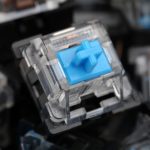
Alright, so the switches labeled as “custom”, but really they imitate the technology used with Cherry Mx Blue switches. The Outemu Blues are considerably close to the original Cherry Mx, so those that don’t have a lot of familiarity with either will likely not notice any differences. The Blue switch has a nice audible clicky sound. You can also feel a bump as you slowly push the key down, letting you know that the keyboard has received your input. The KG011 keyboard gave me very precise clicks as I type, and because it again requires a bit more force to press, I found I experience much fewer typing errors.
The main difference between these blue switches and the green switches in the K552 is the extent of the feedback. Green switches are probably the loudest and require the most force to press. The blue switches are similar in that regard, but to a lesser degree. This makes blue-switch mechanical keyboards more accessible to the average gamer/typist, while still providing that unique “mechanical” feel.
- WIRED USB KEYBOARD - WHITE VERSION; Basic 104 Key White Mechanical Keyboard with Custom Switches (Cherry MX Blue equivalent). Designed for longevity with greater durability and responsiveness. Comes with Full numeric keypad and a gold-plated corrosion free USB connector for a reliable connection
- COMFORTABLE TYPING EXPERIENCE FOR BUSINESS OFFICE OR HOME; The Natural Ergonomic Mechanical Keyboard offer medium resistance, crisp but a quieter click sound, and precise tactile feedback for ultimate typing performance and fewer errors. The switches are of the highest quality, tested for 50 million keystrokes
- ILLUMINATED KEYBOARD & ANTI GHOSTING; SINGLE Blue LED backlit mechanical keyboard, the back lighted keyboard comes with molded keycaps offering crystal clear uniform backlighting and lettering that doesn't scratch off. Breathing modes and user adjustable brightness levels. ALL 104 keys are conflict free (n-Key Rollover) for ultimate Typing experience
- DURABLE AIRCRAFT-GRADE SLIVER ALUMINUM / WHITE ABS CONSTRUCTION; The PC keyboard is constructed of Industrial Aircraft-Grade Aluminium and ABS with plate-mounted mechanical keys and switches that stand up to tough business office and industrial applications. Non-Slip Ergonomic Design and splash-proof keys
- KEYBOARD COMPATIBILTY: Microsoft Windows 10, Windows 8, Windows 7, Windows Vista, or Windows XP, Limited Apple Mac keyboard support. Works well with all major Computers Brands PCs Microsoft, MSI, Dell, Corsair, Alienware, Razor, Asus and others
Corsair K55 RGB Keyboard
This technically isn’t a mechanical keyboard, but it does use switches and the keys are raised. It definitely has a mechanical feel, just without the audible sound you typically get. Still, I felt obligated to include the Corsair K55 because:
- It has better feedback than regular gaming keyboards
- It is a full-size keyboard
- It has RGB lighting
- Most importantly, it is a great starting point if you’re looking for cheap mechanical keyboards but aren’t sure whether or not you should invest a lot of money in one.
Best RGB mechanical keyboard?
Let’s face it. At this price point, it is almost impossible to find a mechanical keyboard that features true RGB lighting.
The Corsair K55 feels almost identical to a true mechanical keyboard, while featuring dynamic RGB backlighting. The keyboard is separated into three zones, of which you can change the color for each of them. You can even adjust the modes to make the colors pulse, stay static, or fade into different colors. Changing the colors or modes is straight-forward, and you could come up with beautiful color combinations easily.
 The backlighting shines through the screen caps as well, something us mechanical keyboard enthusiasts always appreciate.
The backlighting shines through the screen caps as well, something us mechanical keyboard enthusiasts always appreciate.
Membrane keyboard
The K55 is technically a membrane keyboard, which means that each key doesn’t have its own individual switch like a mechanical one does. However, as stated above, the typing experience is similar and enjoyable. There is a tactile bump when you press each key and because it is a non-mechanical keyboard, there is minimal noise while typing away.
I would say the Corsair K55 is comparable to Cherry Mx Brown mechanical keyboard. The Brown switch is almost like a transitional switch that bridges the gap between regular keyboards and mechanical ones. It is softer and quieter than the Blue or Green switches, but there is still a noticeable bump with each press.
The Corsair K55 is the best cheap RGB keyboard out there for those that need a better typing experience but don’t want the loudness of that mechanical keyboards have.
- Three zone dynamic RGB backlighting with 10+ preconfigured vivid RGB lighting modes allow you to choose immersive lighting effects
- 6 programmable macro keys enable powerful actions, key remaps and combos; Adjustable Height :Yes
- Dedicated Volume and multimedia controls for direct Audio control without interrupting your game. Matrix 110 keys
- Quiet and responsive keys give a satisfying feel. Compatibility and System Requirements: Windows 10, Windows 8, Windows 7, or Windows Vista. PC with 2 USB 2.0 ports
- Multi key anti ghosting ensures the most accurate simultaneous key presses
Best tenkeyless mechanical keyboards:
If we’re sticking to our keyboard budget, the Redragon K552 Kumara we listed above is easily the best 10-keyless mechanical keyboard. It is very compact, durable, and feels great to type on. It is also among the most affordable keyboards with individual switches in the market.
However, if we increase our budget just a little bit, we can get a truly compact mechanical keyboard with real Cherry Mx Red switches.
Corsair Vengeance K65
The Vengeance K65 is among the best mid-range keyboards with compact architecture that also utilizes actual Cherry Mx switches. The keys themselves are full-size and feel natural, but the body is built to be so small and portable.
The body is built with a brushed aluminum finish, being sturdy enough for very heavy use. The K65 has a chassis that I truly believe is heavy duty. It can withstand being put in a backpack numerous times, and the body is sturdy enough for me to type heavily on without worrying about it falling apart.
The design is professional-looking, though it can look almost boring in a way. The aluminum and borderless exterior is definitely a nice touch, but the keyboard’s color scheme all around is basically only gray and black. There is no RGB lighting, though that is probably for its benefit as backlighting would probably ruin the aesthetic Corsair was going for.
The Cherry Mx Reds are real and not off-brand with the Vengeance K65. The red switches have relatively low actuation points, meaning you don’t have to push down as hard as you might with a Blue or Green switch. The keys themselves are also lightweight, so it is a rapid process from clicking a key down to coming back up. This could be best suited for gamers that like low force points and rapid key presses. Because the keys just move straight up and down (linear mechanical switches), the Vengeance K65 could also be good for typing. Cherry Mx Red switches only have the switch to signify that the key has been pressed. They don’t offer any tactile feedback or intentional audible clicks.
Corsair’s K65 is the cheapest Cherry Mx keyboard as far as I can tell. It features original Cherry Mx Red switches that feel great for those that prefer it. It is a highly affordable mechanical keyboard with a compact and professional design.
- Compact 10-Keyless Design - Fits into smaller desktop spaces and packs easily for transport to gaming events
- Cherry MX Red Mechanical Switches - Smooth, linear key response for ultra fast double and triple taps without the audible click
- Full Sized Keys - Uses standard mechanical keys for full sized keyboard comfort
- Brushed Gunmetal Anodized Aluminum Chassis - Professional-Grade look and feel plus the rugged durability needed for hours of gaming
- Full Key Matrix Anti-Ghosting with Full Key Rollover on USB - Every keystroke translates into accurate gameplay-even when multiple keys are pressed Detachable USB Cable with built-in Cable Routing - Unplugs from the keyboard for easy packing and loc
Best mechanical keyboard under $100
Most mid-range keyboards will retail for around $80 or so. We decided to include this section for those that don’t want an entry-level mechanical keyboard, but rather a higher quality one with real Cherry Mx switches.
Corsair STRAFE
The STRAFE series are top of the game when it comes to mechanical keyboards. You can select what kind of switches you would like Cherry Mx Blue, Brown, Red, or the Cherry Mx Silent.
These are full size, so if you’re looking for a more compact mechanical keyboard, I would look elsewhere. The STRAFE is pretty heavy as well, but if you’re using it as your main keyboard, that won’t matter much. While weight and size aren’t indicators of durability, I do feel a huge sense of quality with the body of the board. It doesn’t feel lightweight or cheap.
The default RGB backlighting is red, but Corsair allows you to adjust to whatever color or mode you want. You also have the option to choose a few of their own presets.
This is a mechanical gaming keyboard first and foremost. Any of the keys can be programmed via the useful Corsair Utility Engine. The keycaps are also textured to allow for better grip, though it has felt weird a few times while typing.
Overall, the Corsair STRAFE isn’t the cheapest Cherry Mx keyboard, but it is an industry standard for mechanical keyboards. It has the quality and features for gaming, while giving you the option to get the key switches you prefer. The level of detail for gamers, programmable keys, and original Cherry Mx switches all factor in to make this our choice for best mechanical keyboard under $100.
- 100% Cherry MX key switches - Gold contact Cherry MX mechanical gaming keys deliver the ultimate competitive advantage.Two year warranty
- Dynamic backlighting - Brilliant RED backlighting enhances the experience with virtually unlimited lighting adjustability.Gaming Grade Circuitry - 100% anti-ghosting with 104 key rollover on USB ensure no matter how fast your play, all your keys register
- Fully programmable - Reassign any key or set up the most extreme macros for effortless gaming. PC with 2 USB 2.0 ports. Windows 10, Windows 8, or Windows 7. An internet connection is required to download the Corsair Utility Engine (CUE) software
- USB Pass-Through Port - Positioned for uninterrupted game play and ready for your mouse, wireless headset adapter, or your phone.Easy-access multimedia controls - Efficiently adjust volume on the fly.FPS/MOBA keycap sets - Textured and contoured keycaps enable maximum grip and enhanced feel
- Weight:2.02 lbs. Keyboard Dimensions- 17.6 x 6.6 x 1.5 inches. Keyboard Type Size-STRAFE
Which switch is right for you?
Only you are able to decide which switch is for you. We’ve outlined what each switch of the keyboards above are best suited for, but if you’re looking for a more in-depth video comparing the different switches and their sounds, watch below. Video courtesy goes to Shixxor.
Last update on 2023-11-11 at 11:43 / Affiliate links / Images from Amazon Product Advertising API


















![[How To] Play Call of Duty Modern Warfare 2 Spec Ops LAN Online Using Tunngle How to Play Call of Duty Modern Warfare 2 Spec Ops LAN](https://mysteryblock.com/wp-content/uploads/2013/07/How-to-Modern-Warfare-150x150.jpg)
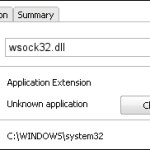






![[How To] Play Call of Duty Modern Warfare 2 Spec Ops LAN Online Using Tunngle How to Play Call of Duty Modern Warfare 2 Spec Ops LAN](https://mysteryblock.com/wp-content/uploads/2013/07/How-to-Modern-Warfare-100x70.jpg)