Alienware X51 – Feel the Thrill of a Gaming Desktop Customized to Your Play Style
Alienware is the pinnacle when it comes to gaming desktops and laptops. Known for amazing speed, stunning graphics and customization options not offered anywhere else, Alienware is the company of choice for serious gamers. This Alienware X51 review will delve into the power of the X51, the customizations you can choose from, and what you can expect when gaming.
Configurations
The name stays the same, but the configurations are always updated to provide the utmost in processing speed and graphic’s rendering. The X51 offers three unique configurations:
X51 Intel Core i3 (Available on Amazon here):
Meant for the casual gamer. The Intel Core i3 features:
- Windows 8.1
- 6GB Memory
- GeForce GTX 745 graphics card with 4GB of DDR3
- 3.4 GHz processor with 3MB cache
- 1TB 7,200 RPM hard drive
There are optional upgrades that can be chosen, including:
- An upgrade to 8GB of Memory
X51 Intel Core i5 (Available on Amazon here):
Are you a little more serious about your gaming? If so, the Intel Core i5 setup is moderately priced and packs immense gaming power. This customization features:
- Windows 8.1
- 8GB of RAM
- GeForce GTX 745 graphics card with 4GB of DDR3
- 3.3 GHz processor with turbo boost and 6MB cache
- 1 TB 7,200 RPM hard drive
There are optional upgrades that can be chosen, including:
- An upgrade to the R9 270 or GTX 760 Ti graphics card
- An upgrade to a 2TB hard drive
X51 Intel Core i7 (Available on Amazon here):
Meant for the serious gamer. The Intel Core i7 produces the utmost in power and can maintain the highest FPS on graphic-intense games, such as Assassins Creed Black Flag and Crysis.
- Windows 8.1
- 8GB Memory
- AMD Radeon R9 270 featuring 2GB of GDDR5
- 3.9 GHz processor with 8MB cache
- 1TB 7,200 RPM hard drive
There are optional upgrades that can be chosen, including:
- An upgrade to 16GB of Memory
- An upgrade to a 2TB hard drive or add a 256GB SSD drive
- An upgrade to the R9 270X or GTX 760 Ti graphics card
Operating System
All of the configurations allow you to drop the Windows 8.1 operating system for Windows 7. While this may seem like a downgrade, most people agree that Windows 8 is simply not up to a gamer’s standards. The choice is yours, but we recommend doing your own research on which operating system is best for you.
Alienware also allows you to add in monitors (click here for our Asus VS247H-P gaming monitor review), a keyboard, a mouse and a plethora of other extras to ensure your gaming rig is ready for your needs on delivery.
The Alienware Command Center has been upgraded to version 3.0 and allows you to accelerate your gaming experience like never before. Maximize performance, create custom lighting and visual effects and access power management to maximize your experience all from one main control center.
Which configuration is right for you? That depends on the games you play and what you expect from your gaming rig. Every Alienware X51 review is different based on configurations and customizations, but one factor remains the same: Alienware X51 provides exceptional performance, high FPS on the most graphic intensive games and the utmost in sound and visuals. With the ability to customize your setup, the power is in your hands.
Alienware X51 reviews on Amazon (4 out of 5 stars)
Further reading: Fastest AMD Processors for Gaming











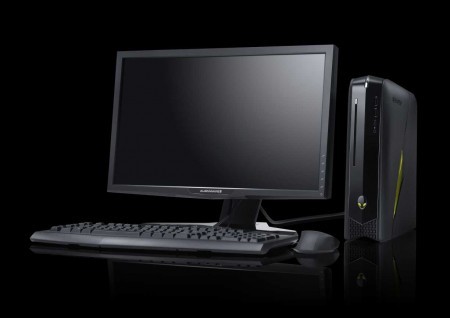




![[How To] Play Call of Duty Modern Warfare 2 Spec Ops LAN Online Using Tunngle How to Play Call of Duty Modern Warfare 2 Spec Ops LAN](https://mysteryblock.com/wp-content/uploads/2013/07/How-to-Modern-Warfare-150x150.jpg)
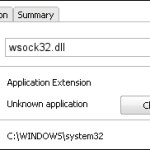






![[How To] Play Call of Duty Modern Warfare 2 Spec Ops LAN Online Using Tunngle How to Play Call of Duty Modern Warfare 2 Spec Ops LAN](https://mysteryblock.com/wp-content/uploads/2013/07/How-to-Modern-Warfare-100x70.jpg)