Looking forward to starting experiencing streaming? Now it is the best time to do it, as recording your finest gaming moments can be easier than you think as well as you pick one of the best capture cards available right now on the market. And don’t worry, you don’t need to do any research at all since we’ve done all the difficult work and found some fine picks.
Even if you are an aspiring content creator or streamer, a capture card is mandatory for recording and broadcasting game footage. Of course, you also need some proper internals, like a good CPU – for this, you need to pick a winner from the AMD FX vs Ryzen vs Intel battle -, a powerful GPU and some serious RAM. Still, with professional streaming basically exploding lately, so did the amount of available gear.
[su_note note_color=”#27ae60″ text_color=”#fff”]No matter what you choose, the main things to keep in mind are the resolution, frame rate, and ease-of-use. For instance, many cards can record at 1080p but may not be capable of streaming at that level. But this is an aspect we’re going to talk about another time. For the moment, let’s see which are the best capture cards a beginner or already advanced users can try![/su_note]
Here are some of our favourite picks…
The Best Capture Cards Reviewed
Avermedia Liver Gamer Portable 2
Starting off, we have one of the finest entry-level external models, according to several reviews.
Capturing footage on-the-go couldn’t be easier with the Avermedia Live Gamer Portable 2 Plus. It’s as simple as switching the device to Portable Mode through a switch on the front of the box, wiring up a 3.5mm microphone if you want to dub and record chat while playing, and tapping the big glowing Avermedia symbol on the card. Piece of cake, don’t you think?
AVerMedia Live Gamer Portable 2 is the first plug and play game capture card for streaming and recording your PS4, Xbox One, Xbox 360 – by the way, make sure you check out the Xbox 360 CE -, or WiiU gameplay. It’s able to capture videos at 1080p60 while letting you enjoy the game on your TV with real-time HDMI pass-through. If, for example, you play MMO games with teammates, simply plug your controller and headset in, and have your team chat recorded in your video. As a bonus, the microSD card slot frees LGP2 from your PC, giving you the freedom to record games anywhere, anytime.
What makes Avermedia’s portable line of capture devices unique is that keyword: ‘portable’. Most capture devices require rigging up to a computer in order to capture and process video, something that tournament officials running fighting game tournaments might not have the luxury of doing so. As a revision from their previous line of Live Gamer Portable devices, of which we’ve used the first generation for nearly four years to record tournament footage or game footage at trade shows, Avermedia slimmed down the device input to a MicroSD card.
So, are you looking forward to getting your feet wet with streaming? Take a gander at the Live Gamer Portable 2 from AVerMedia. In a nutshell, it’s one of the best capture cards, offering 1080p60 capture in the H.264 codec and, unlike Elgato’s external offerings, has a Micro SD card slot for recording footage without the need for a PC. On the software front, this model supports DirectShow software including the open-source OBS, and XSplit. AVerMedia says that you can use it as a capture source for QuickTime on Mac, too.
To wrap it up, LGP2 is the all-in-one capture card that will beat rivals, both in the cyberspace and out in the real world. Bundled with the fully enhanced RECentral 3, you are sure to shine with excellence and rise to stardom.
Elgato Game Capture HD60 S
Moving on, we have another excellent card for newcomers! The Elgato Game Capture HD60 S lets you record gameplay to your computer or stream it to the internet and is fast enough to let you play right through your PC’s capture software.
Capture feed is fast enough to play through without relying on HDMI pass-through, so this is the perfect card for anyone wanting to get their gameplay online with as little hassle as possible. Elgato are experts in their field, and the HD60 S proves it; reasonably priced and simple to use, it’s probably the best place to start if you’re new to streaming.
Elgato’s latest game capture device, the HD60 S, accepts any unencrypted HDMI video signal up to 1080p at 60 frames per second, letting you record it to your computer or stream it to the internet. It’s designed for gamers who want to stream their gameplay on services like Twitch or upload Let’s Play videos to sites like YouTube.
Roxio Game Capture Card HD Pro
With YouTube and Twitch getting more and more popular with every passing day, a decent capture device is crucial. As the tech has matured, the range of devices on offer has broadened with each offering a plethora of features while remaining easy to use. In a growing market of gaming galore, Roxio Game Capture Card HD Pro is a lightweight, transportable system which is easy to set up anywhere. And one of the best capture cards, if you ask us.
You can stream console gameplay and commentary live, directly to YouTube and TwitchTV, as the capture card lets you capture gaming footage in HD (up to 1080 30p/1080 60i), with HDMI or Component input and output. The customizing options are plentiful as well, as you can use picture in picture with up to 6 boxes, as well as gamer trend text inlays, soundtracks, changing the narration voice to match with the gameplay.
Overall, the Roxio Game Capture HD Pro looks to me as the no-frills choice when it comes to capturing devices. Whilst visually lacklustre and requiring you to buy some extra crucial cables before using for the most part it still does what it says on the tin and offers a handful of nice extras in its included software, meaning for the price it’s a decent entry level capture device.
Hauppauge Colossus 2
Record TV shows, gameplay, and other video sources in full-HD resolution H.264 video directly to your PC with the Hauppauge Colossus 2 PCIe video capture card! The Colossus 2 plugs directly into an available PCI Express slot and features a real-time hardware H.264 encoder which compresses the input video before recording it for high-quality yet compact video files.
Aside from recording, the Colossus 2 can stream video using the included StreamEez software. Specifically, it allows you to stream your video to popular platforms such as Twitch, YouTube, and UStream. Besides this, the HDMI inputs provide the highest quality video from unprotected sources such as camcorders and some game systems. If you wish to record a protected source, such as a set-top box or other game systems, recording can be done through the component video input which also supports HD resolutions. Finally, when using the analogue connection, higher quality digital audio can be recorded from the optical output found on many set-top boxes.
Colossus 2 gives you amazing audio and video quality due to the fact that it records using H.264 compression at HD resolutions up to 1080p. Once your recordings are stored on your PC hard disk, you can play them back to your PC screen or TV set in HD with full 5.1 channel audio. The H.264 recording format is used by Blu-ray disks and exceeds other compression standards in quality and disk space consumption, providing a crisp image with amazing digital sound. And H.264 uses 1/3 the disk space compared with the popular MPEG-2 format.
Razer Ripsaw External Capture Card
Let your audience feel as if they are right there beside you when Razer Ripsaw broadcasts to popular streaming platforms in crisp clear 1080p at up to 60 frames per second. Designed with the industry-leading USB 3.0 standard, Razer Ripsaw captures your game footage as uncompressed raw data and streams it on with near to zero latency. No screen tearing, no artefacts, just ultra-smooth streaming. Utilizing the convenient second audio mix-in channel, easily plug in an aux-in music source or a mic-in capable microphone to layer your stream with commentary, or the right companion music track, making it one of the best capture cards of the moment. After all, it’s coming from one of the most reputed manufactures on the market!
Like the original Ripsaw, Razer’s goal with the Ripsaw HD is to make setting up a stream as simple as possible for…streamers. To that end, basically, everything is still built right into the Ripsaw HD, including a microphone and headphone jack for audio mixing.
Setup is equally simple: just plug in your console or gaming PC under $1000 on one end of the HDMI input, a monitor for playing the game to the HDMI output, and your streaming PC through a USB-C port for passing along data to send to your viewers. Still, at its price tag, Razer does manage to undercut Elgato’s price for the entry-level side of the market, while offering more features than the HD60 S. And ultimately, more competition to make streaming and capturing easier can only benefit gamers looking to give it a shot.
Easyday EasyCap DC60
The brains behind the device is the chipset. Well, that’s true for pretty much any device, but this is one special case here. If you love your James Bond references, then the number here won’t have escaped your attention! That said, it’s far more than a gimmick; this is one piece of tech that knows what it’s doing. We loved how quickly it completed complex tasks which tells us there is plenty of computing power in reserve for future expansion.
The capture card comes with professional video editing software which is a nice touch, while the video editing software is simple to use and produces professional quality results. There’s so much you can learn when doing this kind of work for the first time that it can be a little overwhelming. That said, there was no real need to dive into the manual because everything was simple and intuitive.
The layout was clean and crisp, and we found it really easy to get to grips with. If you have a Windows machine, then you’ll have lost track of the amount of time you’ve tried to resolve 32 vs. 64-bit issues with external devices. To the uninitiated, these tribulations may sound like no big deal, but they can be a real nightmare let me tell you! The fact it works with both options is absolutely fantastic and makes things a lot easier when deciding whether to make it your next piece of tech.
AGPtek HD
Whether you are trying to record from an old gaming console or a new one, the AGPtek HD can handle the job, hence its inclusion on our list of the best capture cards. It supports simultaneous HDMI, composite, and component connections, and has a remote control to select the desired source. Simple as that.
A fast, familiar, and affordable way to share content in the conference room and into online meetings, everything you need to do in order to start a presentation is to connect simply connect it to a laptop or a table, via HDMI, without any dedicated software at all, and you’re ready to start sharing.
The ease of use makes it perfect for both video games and streaming, especially combined with a Ryzen or FX CPU, while a few ‘bonus points’ are added by its ability to record audio and video from external devices, using an HDMI port, but also the easy file save and share system, using a PC. Based on the high-speed USB 3.0 technology, It can capture one signal channel HD HDMI video signal. Suitable for devices with HDMI output such as Blu-ray player, PS3/4, Xbox One, Xbox 360 or Wii U.
Magewell Pro Capture Quad HDMI
And finally, the last entry on our list of the best capture cards is the Pro Capture Quad HDMI Card from Magewell. Technically speaking, this is a normal-profile PCIe x4 card that allows for capturing 4 channels of HDMI input. The card supports multiple colour sampling modes, 10- and 12-bit colour depths, up to 8 audio channels at 48 kHz, and output resolutions up to 2048×2048 with frame rates up to 120 fps. Sounds like a really nice deal, if you ask us! Until you see the price, of course, but you know what they say: you get what you pay for.
The card is also capable of numerous video processing features, including cropping, scaling, de-interleaving, aspect ratio conversion, colour format conversion, video frame rate conversion, as well as video OSD composition. The card supports both Windows, Linux, and Mac operating systems, multiple APIs for Windows and Linux, and provides Windows SDKs for easier integration.
And this wraps it up, ladies and gents! These are some of the best capture cards money can get you right now. We made sure to include models with various features in our selection, so they can suit different needs, whether you’re a debuting streamer or simply want to capture some content.
Which one of these is your favourite and why? Also, do you know any other models that should make it to our top? Let us know, using the comments section below!
Last update on 2023-11-11 at 11:43 / Affiliate links / Images from Amazon Product Advertising API















![[How To] Play Call of Duty Modern Warfare 2 Spec Ops LAN Online Using Tunngle How to Play Call of Duty Modern Warfare 2 Spec Ops LAN](https://mysteryblock.com/wp-content/uploads/2013/07/How-to-Modern-Warfare-150x150.jpg)
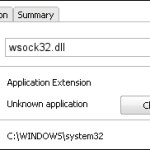






![[How To] Play Call of Duty Modern Warfare 2 Spec Ops LAN Online Using Tunngle How to Play Call of Duty Modern Warfare 2 Spec Ops LAN](https://mysteryblock.com/wp-content/uploads/2013/07/How-to-Modern-Warfare-100x70.jpg)