We’ve reached a point in which a Twitch streamer can reach ridiculous amounts of people per day, while others totally envy them, claiming that everything they do to win a lot of money is just sitting around and playing some of their favorite games.
Even though at a first look this pretty much sums up their activity, sharing the complete experience of playing games with your audience is much more than this. You need to know how to socialize, how to keep them entertained, through the story you’re telling. And, obviously, some proper gear.
Starting to stream on Twitch is not as easy as it sounds. Yes, you may be a great storyteller, which is an excellent quality, but without the right equipment, you will most likely find your videos lacking the quality standards top Twitch streamers currently have.
You guessed it, in the next lines we’re going to cover all the essential a gamer – but not necessarily – should have in order to stream your experiences on Twitch. Let’s begin, shall we?
Streaming Software
Let’s say that you’re just starting on this career path. You want to deliver some amazing content, but you know that can’t do it without the right software.
Like in many other similar situations, you can start with something free or break the bank directly, using a premium piece of software. However, when it comes to streaming, we have some good news: there’s some cost-effective gear you should at least give a try.
Streamlabs OBS (Open Broadcast Software) is, at least for us, one of the best examples: it doesn’t cost anything, saves all your work into the cloud and, in a nutshell, can do almost everything you get to see on your favorite streams. It also gets some extra points from our side because it’s very easy to set up and gives you the possibility to customize the look of your stream!
Nevertheless, for those of you who want an alternative as well, you can try XSplit. It comes with a few good free features, but to use it at its fullest, you should go for a paid subscription.
Webcam

In a nutshell, webcam helps you add personality to your channel, as it’s a great way to interact with the Twitch streamer. In fact, we can even consider it one of the main reasons why people join your sessions and follow you. On the other side, if you totally lack charisma and don’t know how to entertain your followers, it could be a huge minus.
Back to webcams, it’s not really mandatory to own the best model available out there, as it’s all about setting the one you have properly.
If your budget is limited, our recommendation would be to invest in at least a mid-range webcam, then look for a few accessories which can help you improve the lighting.
The Logitech C922 Pro, otherwise a model dedicated to Twitch streamers, can be a great start. It’s affordable, offers strong audio and video quality, as well as a dynamic background removal feature.
It comes with an included tripod, so you have multiple placement variants, not to mention that it can be used for way more than just Twitch.
At first, it can be a bit tedious to set up, but it’s definitely an option to consider.
Microphone
Image quality is essential when streaming on Twitch, but so is sound quality. A good microphone can make or break your stream, so you have to make sure that the one you get is a good one.
We all know those Twitch streamers who produce decent content but each time they go live there’s that echo that’s killing our ears. And a stream with echo is a real mood killer…
Now, when it comes to picking the best microphone for streaming on Twitch, you have two main options: a desk mic or a pair of headphones with an integrated one. Even though there’s nothing wrong with the first and there are some excellent models out there, they have one big flaw: they will pick up the game sound coming through your speakers – if you use a set – and this results in a very unpleasant experience. But hey, as long as you use headphones to blast the game sounds, a desk mic should do the trick.
Therefore, we looked for a few models that won’t break the bank and we were actually impressed by what you can get for less than $100. So, after doing a bit of research and examining a few models, our recommendation for streaming would be the Blue Yeti Nano.
You’re looking at the best choice for beginners, with a company form factor and excellent sound quality. If it looks familiar, it’s because it’s a miniature version of the classic Blue Yeti, but don’t let this fools, as it’s a real bang for the buck.
The microphone features Cardioid and Omni pickup patterns, not to mention that it supports sample rates up to 24-bit/48Khz and has a total power output (RMS) of 130mW! Sounds like a nice deal, don’t you think?
PS: Don’t even think about using a microphone that’s built into a laptop or a webcam. It will pick up all the unnecessary noise and…yeah, just don’t do it, ok?
Computer
Well, this was actually obvious, but we need to share our thoughts on it.
We like to be subjective when it comes to powerful PCs for streaming. Twitch has a few recommendations when it comes to this, mentioning that a setup that should do the job should rely on at least an Intel Core i5-4670 CPU (or an AMD equivalent, of course), 8GB of RAM, Windows 7 or later (it works on Macs, too), and a proper Internet connection, preferably wired via Ethernet.
Still, probably one of the most important features of a PC for streaming on Twitch is the graphics cards. You will need a model that’s strong enough to support the game you’re playing (and able to deal with DirectX 10 and up). A great model to start with could be the MSI Gaming Radeon RX570, with 8GB of DDR5 memory, and VR ready, as a bonus.
Building a PC can be a pretty demanding task, especially when you want one able to help you start your Twitch streamer career, so if you lack the time or knowledge to do this, you can go for an already built system or, even better, a gaming laptop.
A great choice in terms of gaming laptops, but also able to stream on Twitch without any hassle is the HP Omen 15-DC0030NR. In fact, it’s pretty much one of the best budget options, as it’s available for a price tag of under $1,200. In a nutshell, it comes with the Intel Core i7-8750H under the hood, able to reach even 4,1GHz, 16 gigs of RAM, a 128GB and 1TB SSD and HDD duo, as well as an impressive 6GB DDR5 Nvidia GTX 1060 Mobile GPU.
In the end, it’s up to you: build your own rig, get a pre-made one or opt for a gaming laptop!
Green Screen

You know what they say: “It’s all about the details”!
If all the above-mentioned pieces are essential for you to start a Twitch streaming channel, then a green screen to go with the entire setup would be the next recommendation. A green screen is that extra that can make the difference between an amateur and, why not, an aspiring professional.
As you probably know, the main purpose of a green screen when streaming is to remove your background from the stream and only your figure will appear over the game play. You’ve definitely seen this before at your favorite Twitch streamer, so why not try it yourself?
The good news is that it doesn’t cost an arm and a leg and you can get one for relatively cheap. A great option is the Fancierstudio Chromakey, a double-sided green and blue model, coming with a handy bag for carrying and a small tab on the side, so you can hang it on a stand or a wall. Oh, and it’s large enough to cover your background easily!
Invest in some lights
If you’re going with the green screen, then why not create a proper Twitch streaming setup and invest in a set of lights as well? Sure, these aren’t necessarily on a streamer’s list of priorities, but in order to enhance your presentation, these are a must!
The good news is that you can find several models of great LED lights, fitting any price range. But this doesn’t mean that you should buy the first thing that comes your way, as finding proper lighting is actually about the environment in which you’re filming.
For starters, you can use either the Neewer 160 LED or the Viltrox 116T. None of them will break the bank, plus they can deliver huge amounts of light, at various temperatures, making sure that you will look great in your videos.
Summary
Ok, so you’re all set! You have everything you need to start streaming your favorite games on Twitch. But remember one thing: having the right equipment doesn’t automatically guarantee your success. Your streams can look amazing, but it’s also about you and your entertainment skills. Remember: people aren’t watching the biggest Twitch streamer in the world just because they’re very good at playing games! They also know how to keep their audience entertained and this is something that matters a lot nowadays.
As for the equipment mentioned above, it’s far from being the best, but in most cases we tried to find that perfect money vs quality balance. You can surely find better parts to put together a streaming setup, but the ones selected by us should be just enough for somebody who’s doing this for the first time.
Streams Shopping List
What are your thoughts regarding our picks? Do you own any of them? Are you going to buy any of the items after checking out our list? Let us know, by dropping a few lines in the comments section below!
Last update on 2023-11-11 at 11:43 / Affiliate links / Images from Amazon Product Advertising API














![[How To] Play Call of Duty Modern Warfare 2 Spec Ops LAN Online Using Tunngle How to Play Call of Duty Modern Warfare 2 Spec Ops LAN](https://mysteryblock.com/wp-content/uploads/2013/07/How-to-Modern-Warfare-150x150.jpg)
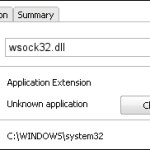






![[How To] Play Call of Duty Modern Warfare 2 Spec Ops LAN Online Using Tunngle How to Play Call of Duty Modern Warfare 2 Spec Ops LAN](https://mysteryblock.com/wp-content/uploads/2013/07/How-to-Modern-Warfare-100x70.jpg)