What is it?
The Logitech G900 Chaos Spectrum is a wireless mouse that is designed for high-end gamers. With a price of $149.99 MSRP, the CS should be considered long and hard prior to purchasing. It aims not only to compete with other wireless mice but also can hit it off with the more expensive wired mice in terms of connectivity and functionality.
Logitech’s own website advertises it as a “professional-grade mouse” used by many of the top eSports athletes. They also state that it has their most accurate optical sensor to date, an impressive feat considering how optimized their prior sensors have been in other mice.
Note: Logitech allows players to use the mouse wirelessly and with a charging cord for a wired connection. For the purposes of this review, we decided to review wirelessly to compare its performance since it is, in essence, a fully wireless mouse.
G900 Sensor
The G900 CS mouse features the Pixart PMW3366 sensor. For those that are not experts in understanding specifically which sensor is the best (we are not professionals in this field, though we understand most of what each sensor is capable of), the PMW3366 is one of the top sensors to release on mice.
There are some debates, like the one linked above in the forum, that argue which sensor takes top honors, but there is no doubt this particular sensor is at least one of the top dogs. Some other notable sensors include the MLT04 or the PMW3310, a sensor that is less well-rounded than the 3366.
Battery of the wireless G900
The battery power is important, especially for wireless mice. Why? Because the more consistent the power flow to the transmitter and sensors, the more accurate and optimum performance your mouse will be getting. If the battery power is too low for the transmitter, it will not be able to consistently read and transmit your movement data quickly enough to have a pleasurable experience. This is why many people prefer wired mice to wireless ones.
The Logitech G900 does not seem to have any issue here. We took apart the mouse to see the structured layout of how it was built, from where the transmitter is located, to how well-powered the battery was going to be. After several studies, even time-extensive tests, the G900’s power was constant throughout and never really faded enough to hinder the performance of the mouse. Many other non-professional grade mice tend to fall off in this category, which is why many eSports players prefer something professional grade. They want consistency and reliability, especially if they need performance that will not die out because of wireless power transmission failure.
Mechanical feel
The feel of a mouse is important. After all, it is essentially an extension of your body and being able to click and move with ease is something everyone should be looking for.
Click buttons
The left and right click buttons are designed with pivot technology, along has a spring tension system that allows you to simply click the button up and down without any annoying plastic bending that happens in other mice. This feels surprisingly quick; the spring is sensitive and makes clicking a fast and comfortable process. This only decreases the latency time between when your mind first thinks of clicking to the click actually registering in a game; extremely helpful for those wishing to get ahead of the average player.
One thing I will mention about the clickers, however, is they are really sensitive and click-happy if you are not careful. That means that if you put only a small amount of pressure unintentionally, the mouse will click and some gamers truly cannot afford a mistake like that.
Mouse weight
The weight is important for many PC players, mainly because you do not want something that feels cheap and “plastic-y” nor do you want a mouse that is way too heavy to move quickly. One of the mice that I found was optimum in this sense was the Sensei wireless mouse made by SteelSeries. This one is a direct competitor to something high-end like the G900, but I absolutely loved the overall feel of the mouse’s weight. It moved well and was not too light on my hand.
The G900 Chaos Spectrum goes a little lighter (around 105 grams compared to the Sensei’s 112 grams), but it feels very similar. I can move around easily on the CS and still feel the premium material while I aim around.
Logitech gaming software and other mouse settings
Logitech has done a supreme job in allowing players the freedom to customize their mouse, not only with their newly released Chaos Spectrum model, but with other previously released mice, both consumer-friendly and professional-grade types.
Plugging in the G900 Chaos Spectrum allows the user to configure numerous settings on your desktop, as well as view some helpful statistics like how much battery life is left.
— Note: for those that have a Logitech gaming mouse, you may download their gaming mouse software from their official website —
Within the program, users can program each button, change DPI sensitivity levels, change the LED color configuration to millions of different colors, optimize the mouse depending on what kind of surface you will be playing on, and even save different profiles, useful for if multiple people will be using this mouse, you have different preferences for different games, or if you will be moving from computer to computer (for example, playing at a friend’s house or if you are one of our MLG readers, playing at a professional gaming tournament).

Logitech G900 Chaos Spectrum Wireless Mouse
Is this mouse worth it? My statement will go like this: if you are in the market for a professional-level mouse, one that many professional gamers use during their tournaments and live matches, you simply cannot go wrong with the G900 CS. Not only is it a wireless mouse that performs just as well as many of the top-tier wired mice available, it also outdoes many of them because of the overall feel of the mouse when playing.
Now whether or not this is the best mouse I have personally ever played with is up for question, as the SteelSeries Sensei (best weight ratio and comfortability) and Logitech G7 (the first mouse I truly fell in love with) both come into mind when thinking of “the best mouse”.
There is no saying of “for a wireless mouse” anymore. The Logitech G900 does way more than the average wireless mouse, and if it were not for the obvious fact that it is wireless, based on performance alone, no consumer could really tell if it was operating with a cord or not.
The simple fact is this mouse performs incredibly well. All our readings showed supreme latency stats, and our hours of gameplay showed that it was an incredibly comfortable mouse to work with.
Read next: Our buying guide for gaming mice or our review on the more affordable Logitech G700 mouse.
One of the better wireless mice out there
-
Features - 9/109/10
-
Functionality - 9/109/10
-
Design - 9.25/109.3/10
-
Value - 9/109/10
Summary
The Chaos Spectrum looks beautiful and functions the part, all without wires.














![[How To] Play Call of Duty Modern Warfare 2 Spec Ops LAN Online Using Tunngle How to Play Call of Duty Modern Warfare 2 Spec Ops LAN](https://mysteryblock.com/wp-content/uploads/2013/07/How-to-Modern-Warfare-150x150.jpg)
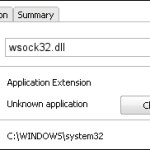






![[How To] Play Call of Duty Modern Warfare 2 Spec Ops LAN Online Using Tunngle How to Play Call of Duty Modern Warfare 2 Spec Ops LAN](https://mysteryblock.com/wp-content/uploads/2013/07/How-to-Modern-Warfare-100x70.jpg)