Revisions:
May 3, 2013 – Initial Release.
[embedplusvideo height=”281″ width=”450″ standard=”http://www.youtube.com/v/nczEsIR3gmM?fs=1″ vars=”ytid=nczEsIR3gmM&width=450&height=281&start=&stop=&rs=w&hd=0&autoplay=1&react=1&chapters=¬es=” id=”ep3064″ /]
As you can see, this tutorial was originally posted by Versatile on his YouTube channel. So in case you wanted a text tutorial, here it is. If you’re not familiar with Versatile’s YT Channel, we’ve also included the “How to Play Max Payne 3 LAN Online” video tutorial for your convenience.
A great comparison post to complement this article is our graphics card review AMD FX vs Ryzen.
I will write about the Tunngle portion of the tutorial, as I see it as the simplest method for playing Max Payne 3 LAN Online. Obviously, you will need a copy of Tunngle, which is free and downloadable at Tunngle.net.
How to Play Max Payne 3 Online LAN
Once you’ve installed and registered for Tunngle, install Max Payne 3.
Then download the Max Payne 3 v28 update and the offline patch v5.1 here. The password to open files from the .rar file is: GangXta. Install the update and extract the files into your MP3 install directory. If you have Windows 8, however, only extract these files into your Max Payne 3 folder: “MaxPayne3.exe, Update.rpf, PlayMaxPayne3.exe”.
Once done with the update and patch, set up your firewall so it doesn’t block your game from accessing the internet.
Next, you’re going to need to sign up for a Rockstar Social Club Account if you don’t already have one. You can do this by running the “MP3 Account-Login Maker.exe” file from the Offline Patch folder. This creates or logs you for Rockstar Accounts to make profiles.
Launch Tunngle and join the Max Payne 3 network. If you are not familiar with Tunngle or this is your first time using it, don’t worry! They have a lot of tutorials and even set up a wiki page to help you use the program. You can check out the Tunngle tutorial wiki page here.
Getting used to Tunngle is very beneficial in that you may play games like Max Payne 3 online or LAN.
Once you’re in Tunngle and logged in to your Tunngle account, run “PlayMaxPayne3.exe” to play Max Payne 3. With the game up and running, log into your Rockstar Social Club account by pressing “HOME” or “POS 1”, then click Auto Login and then OK.
Go to the Multiplayer section. Note: There may be an error. Simply ignore this, it will still work. Then choose LAN.
You may choose any match you’d like to play in and enjoy!
If you have any questions or run into any problems, simply comment here or on Versatile’s video, and he will get back to you with solutions.
Check out our latest post, How to Play Call of Duty: World at War with a PS2 Controller Tutorial.
Enjoy! 🙂














![[How To] Play Call of Duty Modern Warfare 2 Spec Ops LAN Online Using Tunngle How to Play Call of Duty Modern Warfare 2 Spec Ops LAN](https://mysteryblock.com/wp-content/uploads/2013/07/How-to-Modern-Warfare-150x150.jpg)
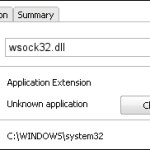






![[How To] Play Call of Duty Modern Warfare 2 Spec Ops LAN Online Using Tunngle How to Play Call of Duty Modern Warfare 2 Spec Ops LAN](https://mysteryblock.com/wp-content/uploads/2013/07/How-to-Modern-Warfare-100x70.jpg)
Can I play maxpayne 3 lan offline multiplayer just by connecting lan cables and without a internet connection
In Windows 10
Please answer me fast!?