We’ve seen a bunch of gaming monitors flying in from everywhere lately, so it’s tough to find one that’s right for you. Well, one of Asus’ many monitor models, the VS247H-P, is here to change that. And for only $199, who can resist not purchasing it?
Here’s our review.
—
Asus VS247H-P Review: First Impressions
When I unboxed the monitor, I gave the entire thing a feel, looking for specific things like carrying weight, size, and durability. It clocked in at around 8.5 pounds, although the listed weight was 9.1. Diagonally measured (from top left corner to bottom right corner), the LED screen was the advertised 24 inches.
Aside from technical measures, Asus didn’t bother to advertise a key feature: build quality. Not advertising it isn’t a huge problem, so long as the monitor isn’t built like crap.
When I tested durability and quality of the model’s physical build, I felt everything was fine. There wasn’t anything bending awkwardly and nothing felt as if it were going to break within a few days. The plastic used wasn’t cheap, either. I truly believed this monitor can be used frequently and still last a very long time.
Asus VS247H-P Review: Performance
I decided to leave a review feature that I usually write on other reviews our of this particular article. That feature is the specifications and other technical details. I didn’t include it because I’m running out of time and it can just as easily be found on this page. So instead of writing out the advertised specs and features of the Asus VS247H-P monitor, I spent a little more time on the performance side of things. After all, that’s what I believe my readers seek.
The VS247H-P advertises a “full high definition” LED-lit display on their Amazon page. When I connected the monitor to my Aurora R4 and began displaying Crysis 2, I was wowed. Everything the game had to offer was displayed very clearly on this monitor. Heck, it was brighter than my Acer W500 tab. Obviously at $199, you won’t be getting a full-effort gaming monitor like the BenQ or ASUS, but you do get a very vibrant and quality one.
Speaking of vibrancy, the VS series also offers what Asus calls the “Asus Smart Contrast Ratio“, which basically figures out how dark whatever you’re playing is (videos, games, etc), and adjusts itself automatically to give you a more defined scene. For example, while playing Crysis, I came across some areas where the sun was dimmed out such as a forest with tall trees. My previous monitor, a standard $150 one I bought from a friend, usually couldn’t give me the ability to clearly see what was going on during these areas. I had to manually tune up the brightness and this made image quality much worse. When testing the Asus VS series monitor in the same areas, ASCR quickly adjusted my contrast levels and rendered the dark parts more visible, while the brighter areas remained bright. The end result was a very spectacular display, even in low-light conditions.
Next, I want to get into the 2ms response time of the Asus VS247H-P. First, you should probably understand that this is a really quick response time. Most gaming monitors (ranging up to $409) have a motion response time of 1ms, so getting just a millisecond more than that is outstanding. We did a lot to examine the response time, mainly with our private list of benchmarking movies. These are the ones with a lot of explosions, details, and little specs of debris flying everywhere.
One of the movies we put the monitor through (the VS247H-P was connected to an Alienware Aurora that had a GTX 660 graphics card with 1.5 gigs of video RAM) was around an hour and 45 minutes long, filled with as many little things being rendered at every scene. With our response time benchmarking program, we let the movie run.
The program gave us a detailed report of all the things we might find interesting that happened while benchmarking. Response time was spot on at 2ms and the program reported only one frame skip within the entire movie. These are spectacular statistics, so I have to credit the awesome effort that Asus put in that regard.
Before I get into the next section, I want to mention that the Asus VS series of monitors do feature an HDMI out connection. This means that as long as you have an HDMI cable, you can connect it to any machine that has an HDMI in connection port (many modern machines – gaming consoles, most PCs, even your cable box).
Why You Should Consider the Asus VS247H-P
In concluding fashion, I think the VS247H-P is a worthy purchase because it has all the features you can ask for in a less-than-$200 monitor and more. By “more”, we mean the blazing quick response time of 2ms, an HD LED display, and an ultra slim design that still manages to have an HDMI port.
Oh, and did we mention that it is more affordable than most of the monitors out there offering the same features and specifications?
What to Consider When Purchasing the VS247H-P
This is more of a “things to consider” list than a “cons” list, as noted by the title. It’s our slightly more positive way to mention the negatives without bashing on the company.
First things first, it’s a lighter monitor compared to most others like this BenQ gaming monitor, making the entire model seem very cheap. However, this is quite expected as the majority of Asus monitors are generally like this. That’s not to say they are entirely made of poultry plastic, but the 15-pound monitors manufactured with harder plastic cases and metal edges are more my type.
That’s the only gripe I have against this monitor, and if you’re not bothered by the weight or the general cheap feel of a monitor and are rather carried by it’s many strong points, your best bet for an everyday monitor would be nothing short of the $199 Asus VS monitor.
Though it does has minor issues with build quality being a tad cheap-feeling (nothing serious enough to fall apart – in fact, it’s actually very very durable), the monitor has enormous value written all over it. I can’t stress the cheaper price tag of as low as $150 on Amazon enough, because this is a very high quality and crystal clear monitor. So in entirety, it is very deserving of the 5 stars out of 5.
Read up on product details and Amazon customer reviews here.
Don’t have a monitor empty-handed. Get more computer accessories like a gaming mouse or even a mouse pad for that mouse. Still need more reviews? Check www.reviews.mysteryblock.com for our latest reviews on gaming electronics and accessories.
A well-rounded 24" budget monitor
-
Features - 8/108/10
-
Functionality - 8.25/108.3/10
-
Design - 6/106/10
-
Value - 8.5/108.5/10
















![[How To] Play Call of Duty Modern Warfare 2 Spec Ops LAN Online Using Tunngle How to Play Call of Duty Modern Warfare 2 Spec Ops LAN](https://mysteryblock.com/wp-content/uploads/2013/07/How-to-Modern-Warfare-150x150.jpg)
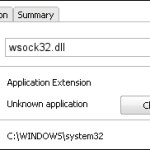






![[How To] Play Call of Duty Modern Warfare 2 Spec Ops LAN Online Using Tunngle How to Play Call of Duty Modern Warfare 2 Spec Ops LAN](https://mysteryblock.com/wp-content/uploads/2013/07/How-to-Modern-Warfare-100x70.jpg)