I wrote about the Alienware X51 way back around this time in 2014. I took a look at the different configurations Alienware had for this model. However, I did not actually review the product. Well, today I will. I should mention that this X51 review will be viewed in the modern eye. Basically, that answers the question “Should you buy it today?” rather than “Should you have bought it when it came out?”
We will be looking at the hardware of the X51 and seeing how well it does against a varying amount of games. Also, at the end there’s a handy “pros and cons” list to summarize most of the points in this review.
— Note: This review is much longer than the majority of our reviews. If anything, take a look at the pros and cons list below or read the many Amazon customer reviews here to get a feel for this computer —
Alienware X51 Review, Specs, and Benchmarks
The basics
Before we get started, I should make this clear. I am reviewing this configuration of the X51 desktop. There are obviously other models available, ranging from an i3 version
(more affordable side) to the i7 versions
(which cost significantly more, but have much improved hardware).
—
In case you didn’t check out the link to the model I am taking a look at, here are the specs:
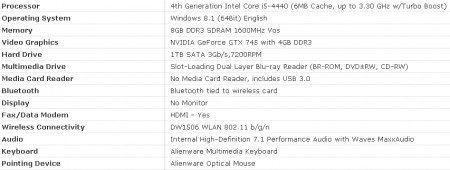
The Alienware X51 I am reviewing has a 4th generation Intel i5 processor, with the standard Turbo Boost that comes with a lot of Intel’s finest units. It comes with 8GB of DDR3 RAM and a solid 1TB hard drive to store your media in.
The graphics card is a good GeForce GTX 745 by NVIDIA and it holds 4GB of its own memory. During my game-testing, which you will see more of below, it is a decent card and holds through in 2015. Of course, it is upgradable. Just be sure to search on the web the specific card you want to put in to see if it fits. Also, head to YouTube for tutorials on how to change your video card.
This model also comes with a nice Blu-Ray reader, but it lacks a monitor for you to watch it on. Be sure to purchase one — we’ve made a list of some of the best monitors you should buy — or two, if you’re aiming for a dual-monitor setup, if you are considering the X51 R2. This also comes with a Bluetooth reader so you can connect wirelessly to devices like your smart TV, tablets, or phones. Of course, this is almost standard in most of today’s computers.
Lastly, if you buy the X51 today, Alienware is offering a branded gaming keyboard and gaming mouse combo included. It’s an appreciated addition so you won’t have to pay extra for peripherals once you’ve already purchased.
Performance
OK, so we know what the computer is. I am sure the majority of you are most interested in how this setup performs, considering it released around 2 or 3 years ago. Don’t worry! I did some playthroughs on a range of games, from older ones released in 2007, to newer and more graphically intense ones that came out in 2013, 2014, and 2015.
X51 Game Benchmark: Bioshock
 Bioshock 1 was released in 2007, so the GTX 745 should have no problem running it. During my testing, I installed the game, set up my monitor and closed all applications. I changed the settings from the default values all the way up to max settings.
Bioshock 1 was released in 2007, so the GTX 745 should have no problem running it. During my testing, I installed the game, set up my monitor and closed all applications. I changed the settings from the default values all the way up to max settings.
It ran with a smooth 55 frames per second. Those looking for strictly 60fps should overclock their hardware, but for everyone else this is outstanding. Expect to be able to play every game on at least high settings from 2010 and older.
X51 Game Benchmark: Bioshock Infinite
I felt like being cheesy, so I decided to do the latest installment of the Bioshock series with Bioshock Infinite. It came out in March of 2013, so it’s a game that hits right around the peak of the GTX 745 graphics card’s life.
At high settings, I was getting a good 34 frames a second on average. I’ve asked around forums and most people got around the same results, with some exceptions of getting up to 40fps.
Toning it down to medium settings should get you past 50 frames, but my play-testing was cut too short to check that out. Ultra settings was too much of a burden, laying out 23fps on average. Unless you have a dual-card setup or you plan to upgrade your Alienware X51’s graphics card, I wouldn’t expect ultra settings for videogames that came out between 2010 and 2013.
X51 Game Benchmark: Metro 2033 Redux
 My last game to test was the remake of the excellent Metro 2033 game. Seriously, if you haven’t played either of the Metro games and are looking for a bit of eye candy, be sure to check out the “Redux” version, which comes with both 2033 and Last Light remastered.
My last game to test was the remake of the excellent Metro 2033 game. Seriously, if you haven’t played either of the Metro games and are looking for a bit of eye candy, be sure to check out the “Redux” version, which comes with both 2033 and Last Light remastered.
Anyway, to be short, I ran this game just fine on medium settings, with a few graphical adjustments. I turned down some of the settings after changing it to the “Medium” preset. With this configuration in place, the X51 did solid with an acceptable 33 frames per second average.
X51 Game Benchmark: Grand Theft Auto V
I can hear the PC fans screaming with joy after GTA 5 finally came out ffor the PC. Anyway, this game looks better than ever. The graphical improvements that Rockstar has engraved into each iteration of its Grand Theft Auto series, whether it was from GTA IV to GTA V, or GTA V for the PS4 to GTA V for the PC. All of these improvements were appreciated and a great display of Rockstar’s hard work as a development team.
Well, as good as GTA V looks (I played it previously on my other gaming computer), you unfortunately won’t be able to play it in all of its graphical glory. Playing on the maximum settings only lets me get 15 frames/second on average, which is very unplayable.
What you can get, though, is a medium setting preset, which will produce roughly 30 fps with no significant spikes or drops in frames while playing. For other games that come out through the year and even next year, or the year after that if you’re considering not upgrading the X51 GPU, you should expect to play games on medium only, and then eventually expect low settings. The GTX 745 on the Alienware X51 R2 is starting to get dated, but it is still a solid card that will last you a couple more years, depending on how badly you want to play the latest games.
Pros
Alright, so we have discussed the specifications and performance of the Alienware X51. How about some good, old pros and cons? These should help you make a final decision, based on what you’re getting in total from purchasing.
- Small design, perfect for those tight in space
- Cool-looking light effects
- Runs most games well (must configure video settings)
- Solid price-point
- Comes with a branded keyboard and mouse
The design is very neat. It is glossy on the outside and the lighting effects have become a staple in all of Alienware’s products. This is a small machine that you’ll want to show off to your friends.
As mentioned above, it runs most of the games we’ve played on it well. You will have to adjust your in-game settings accordingly, though, as it won’t run recent games on high anymore.
Lastly, the price is good. Check it out on Amazon. Also understand that you have options, like the i3 model (which is much cheaper
, with a more dated Intel i3 processor but it keeps the GTX 745 video unit — that’s more important if you’re after some medium-setting gaming) or the i7 model.
Cons
- Small design, can be tougher to upgrade
- Only an entry-point gaming computer
- Pricing gets expensive on the i7 scale
 As this isn’t a full-fledged desktop with all the size, looking to upgrade the parts inside will be a hassle. Alienware restricts us with size limits, so you’ll definitely have to be sure a hardware part, like the GTX 970 video card for example, will fit. Of course, this is all only if you are an enthusiast. The X51 R2 is best suited for those that are not looking to upgrade significantly and for a standalone gaming computer.
As this isn’t a full-fledged desktop with all the size, looking to upgrade the parts inside will be a hassle. Alienware restricts us with size limits, so you’ll definitely have to be sure a hardware part, like the GTX 970 video card for example, will fit. Of course, this is all only if you are an enthusiast. The X51 R2 is best suited for those that are not looking to upgrade significantly and for a standalone gaming computer.
With the kind of money you’re spending, you won’t be able to get much more from Alienware. In the end this is an entry-level PC. You will have to upgrade in a few years down the road, but if that’s all you need it for (unless you plan to play older games, then by all means have at it!) and you just want to play low settings for recent games, then you’re good to go.
For those unwilling to build their own PC, Alienware builds a console-like system for you
-
Features
-
Functionality
-
Design
-
Value
Summary
Buying pre-made computers is already expensive. Make it Alienware and it gets pricier. But the convenience of having a gaming system right away should be enough for some to buy.














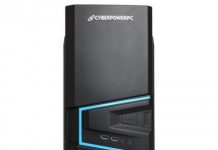


![[How To] Play Call of Duty Modern Warfare 2 Spec Ops LAN Online Using Tunngle How to Play Call of Duty Modern Warfare 2 Spec Ops LAN](https://mysteryblock.com/wp-content/uploads/2013/07/How-to-Modern-Warfare-150x150.jpg)
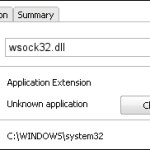






![[How To] Play Call of Duty Modern Warfare 2 Spec Ops LAN Online Using Tunngle How to Play Call of Duty Modern Warfare 2 Spec Ops LAN](https://mysteryblock.com/wp-content/uploads/2013/07/How-to-Modern-Warfare-100x70.jpg)