Greetings everyone, I just realized that I’ve played and messed around with my Acer W500 tablet since the day it was delivered to me about a week ago but I have not yet written up a review. So I’ll backtrack just a bit and mention some key things I noticed at first touch. Then I’ll review the portions of the W500 that you come to buy it for and lastly, I’ll mention whether it’s worth the $499 asking price or not. Begin, shall we?
Acer Iconia W500 technical details here.
Acer W500 Review: First Impressions
Unfortunately, I do not have any unboxing videos as I did not intend to write a review on it the day I got it. But, I do have some first impressions I’d like to share.
First off, I picked the thing up and boy, is that one heavy baby. The list weight of the entire thing is 6.2 pounds and it certainly feels like it. Even for a full-size laptop can weigh less, but this is a tablet-laptop hybrid.
Besides the unusually heaviness of the W500, I thought it looked slick. It wasn’t the best-designed laptop or tablet, but it didn’t look ugly either.
Acer W500 Specifications
So before I actually write about any performance testing, I want to hand you the specs of this tablet/laptop. Essentially, it really is just a tablet with a clip-on keyboard to me because I believe most (if not all) of the power components live inside the screen portion itself. I may be wrong on this and I’m not the best person to be answering this question, but that’s just my guess by the looks of it.
- Intel dual-core processor at a speed of 1.8Ghz
- 2GB DDR3 RAM at 1333Mhz
- A 64GB SATA hard drive
- Intel GMA 3650 graphics card with 64MB video memory
- 4 USB ports (2.0)
The specs are decent compared to other tablets, but it does have some key strengths and weaknesses. I’d like to mention that its 64MB of video memory isn’t the best. At all. It’s a weeny if you take a look at other tablets offering 256MB and up. Where it lacks in VRAM, it sort of makes up for in a 64GB hard drive. Often times, companies (namely Apple) like to charge you way extra for more space. For example, for the same price as the W500, you can get a 16GB Apple iPad 3rd Generation on Amazon. However, if you decide you’d have 64GB of storage like the Acer Iconia tab does, you are now looking at a price of up to $700.
Anyway, the specs don’t matter much if it doesn’t perform, so let’s move on to the next section:
W500 Review: Performance
I did manage to store a bevvy of games on this machine with still a bunch of space for photos, videos, and other useful-but-storage-consuming apps.
The benchmarks for the Acer W500 were Autodesk Sketchbook Express and Halo: Spartan Assault. I know what you’re thinking, what the heck?, right? Why Autodesk? Why a top-down shooter? Autodesk Sketchbook Express because 1) It’s a very demanding app in terms of detail display and 2) it literally tests the graphics power of this tab, because well, Autodesk is a graphics creator. I also chose Halo because it was a video game and games tend to make machines sweat, so I wanted to examine that part. Also, since Spartan Assault uses touch-screen controls, this benchmark allows you and I to see whether or not one can withstand a ton of gaming time with the W500.
First up, I launched Sketchbook Express. I’m not a really creative drawer (or a good drawer at all), but I simply messed around with the app, trying all the features it has. I tried to create something very heavy, something hard for the W500 to keep rendering and adding to, layer by layer. After a good 10 minutes of putting different effects and drawings on top of another, the W500 began heating up. I kept at it and sure enough it kept going right with me. Though it was really getting hot and the screen was even warm, this tablet wouldn’t let up. No lag, no hiccups, nothing.
Next, I gave it a little break just to cool off and ensure I don’t overheat any of the compartments inside. I launched Halo: Spartan Assault and began to play the single-player portion. Details and little specs of debris were being rendered. The game looked outstanding. But I’m not here to review games, so I checked the heat of the tab once again. Within 5 minutes of gameplay, it heated up but I still never saw a frame skip.
Acer W500 Review: Conclusion
In all, the tablet is perfectly fine. It’s definitely not the most powerful (main bottleneck is the graphics card) or feature-rich, but that’s not to say it’s not affordable. You may have noticed at the top of this review that I gave it 7.1/10. That’s not a bad rating at all and it certainly does not mean 4/10 (below average in most rating systems). It just means that I think the Acer W500 missed a few key points that I expect out of a tablet.
There are other tablets out there for the same budget that can get you more bang for your buck, but if you’re looking for storage without much demand for video memory (ie you are not looking to play many games), the Acer Iconia W500 is your kind of tablet. Stay tuned for many more reviews!
Read customer reviews on the Acer Iconia W500 tablet here.
Acer W500 Accessories:
- MiniSuit Multi-View Acer Iconia Tab W500 W501 10.1-Inch Tablet Leather Stand Andjustable Angle Case Cover Folio (Black)
- GreatShield Ultra Anti-Glare (Matte) Clear Screen Protector Film for Acer Iconia Tab W500 (3 Pack)
- rooCASE Capacitive (Silver) Stylus for Acer Iconia Tab W500-BZ467 10.1-Inch Tablet
- Logitech G700 Gaming Mouse
- Gaming Mouse Pads
Want more reviews? Read our Alienware Aurora Review here!
-
Features - 6.5/106.5/10
-
Functionality - 7.75/107.8/10
-
Design - 9/109/10
-
Value - 5/105/10
















![[How To] Play Call of Duty Modern Warfare 2 Spec Ops LAN Online Using Tunngle How to Play Call of Duty Modern Warfare 2 Spec Ops LAN](https://mysteryblock.com/wp-content/uploads/2013/07/How-to-Modern-Warfare-150x150.jpg)
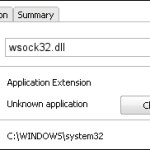






![[How To] Play Call of Duty Modern Warfare 2 Spec Ops LAN Online Using Tunngle How to Play Call of Duty Modern Warfare 2 Spec Ops LAN](https://mysteryblock.com/wp-content/uploads/2013/07/How-to-Modern-Warfare-100x70.jpg)